Web357 License/Api Key for premium extensions
What is the Web357 License/Api Key?
In order to update commercial Web357 extensions, you have to enter your Web357 API Key in the Web357 Framework Joomla! plugin settings. The API key is unique for each Web357 User and can be found in your Web357 account.
It is required?
The License Key is required only for automatic updates of our premium extensions. Without entering the License key, you will get the error message “Package download failed – 401 error” when you try to update via Joomla! extension manager.
Otherwise, you will have to update manually by logging into your account, download the extension and install it using the Joomla! Extension Manager.
Where can I find my Web357 License Key?
You can find your Web357 License Key at your Web357 Account. Navigate to Members Area > Web357 License Key Manager. See the screenshots below.
Have in mind that you should have at least one active Web357 subscription. If you haven’t any subscription or your subscription is expired, the Web357 License Key is not valid and you cannot update any Web357 commercial extension.
Unlimited domains - One unique license key for each domain
In the new version (v1.8.0) of the Web357 Framework Joomla! plugin you can create unlimited license keys for your Clients’ websites. Also, you can delete a website anytime, for example when you terminate the collaboration with a Client and you don’t want to still give access to him, to download any upcoming updates of Web357 products.

Ok, got it!
If you have copied the Web357 License Key, you should now paste it in the Web357 Framework plugin settings as you can see in the screenshot below.

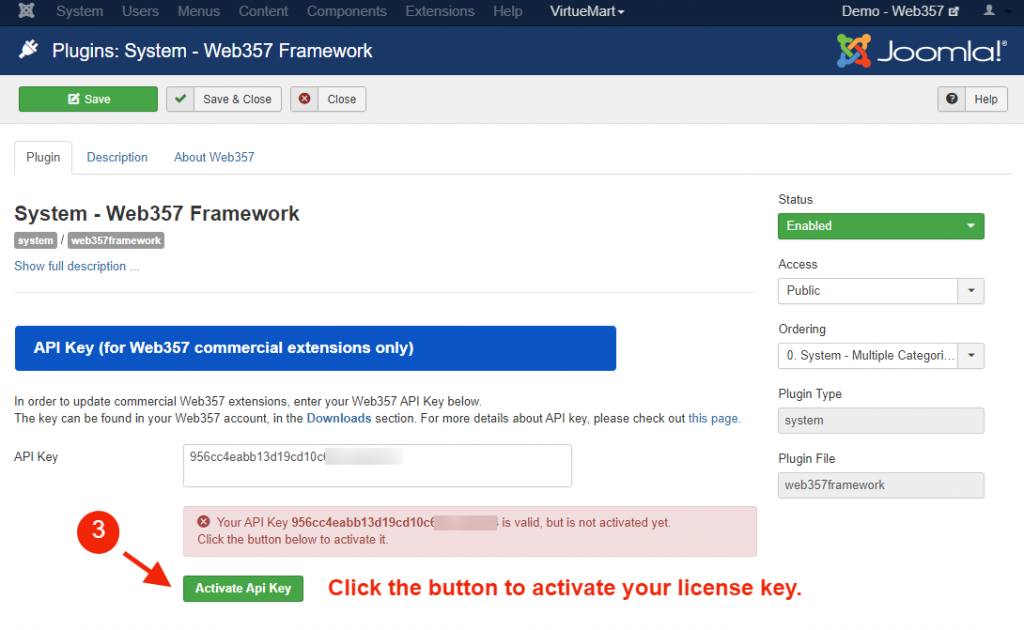

All done! 
Feel free to contact us if you need any help.