Update failed
The extension update failed because of our new domain (web357.com). After our domain change, there were some issues after trying to update the latest versions of Web357 Joomla! extensions through the Joomla update manager.
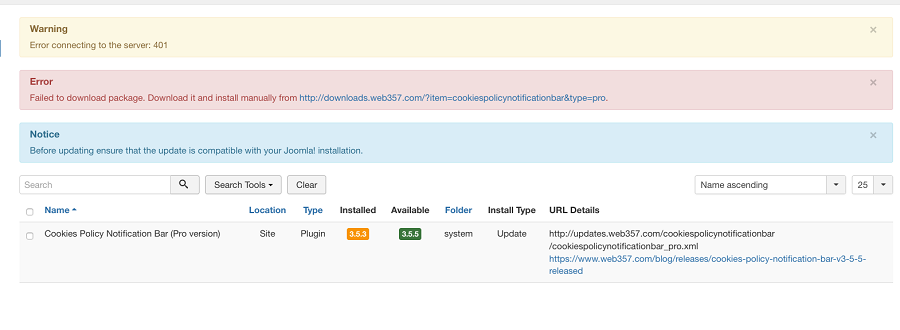
To resolve these issues you can follow one of the below methods.
SOLUTION 1. Download and update the extension zip file manually.
a) First, download the zip file from Web357's download area.
b) Then sign in at Joomla! backend, and navigate to: Extensions > Manage > Install > Upload Package File.
or
SOLUTION 2. Find and replace the old domain from the installer plugin file.
a) Open the file /plugins/installer/web357_extension_name/web357_extension_name.php
b) FIND: "downloads.web357.eu", and REPLACE it with "downloads.web357.com"
c) Try to update again through the Joomla! Update Manager. From Joomla! backend, navigate to: Extensions > Manage > Install > Update > Find Updates > Check Web357 Extension and click on the Update button.
About the problem
We've already put a redirection to the web357.eu but the issue exist in the installer file and we can't do anything else instead of the two methods above.
The issue is here: if (parse_url($url, PHP_URL_HOST) == 'downloads.web357.eu') {
because is a new domain the installer plugin should be updated manually or through the find/replace domain name.
Should I do this on every update?
Of course not. This will not happen again in the next versions (v3.5.5+).