How to explain what a certain cookie does in a different language? (Multilingual Websites)
Follow the steps below to add descriptions for certain cookies in different languages.
Step 1
From the top horizontal menu at Joomla! backend, navigate to Extensions > Languages > Overrides.
Step 2
At the left sidebar choose the language of texts you want to translate and click on the button "New".
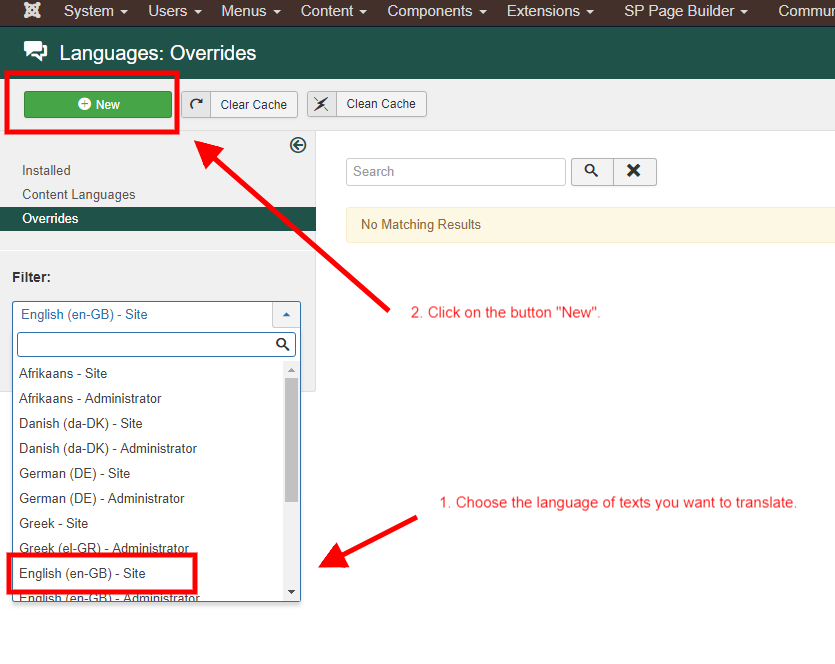
Step 3
Create a new Override.
- a) Fill in the field "Language Constant *" by entering the constant of the string you want to override. Example: "COOKIE_GANALYTICS_DESC".
- b) Fill in the field "Text" by entering the text that you want to be displayed. Example: "Google Analytics (Cookies used to distinguish users)."
- c) Click on the button "Save & Close".
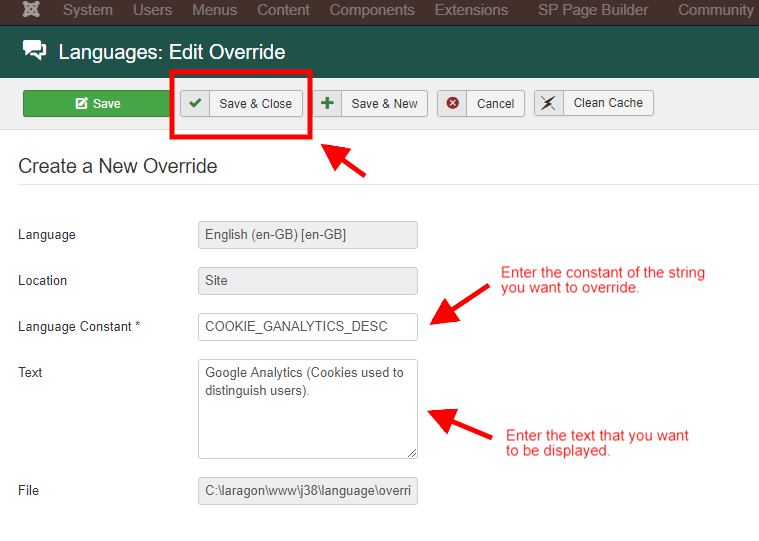
Step 4
Navigate to the plugin settings (System - Web357 Cookies Policy Notification Bar), click on the tab "Advanced Settings", and then scroll down to the "Cookie Descriptions" section. Enter the Language Constant "COOKIE_GANALYTICS_DESC" you've created in step-4, at the "Cookie Description" input field. Save the plugin settings.
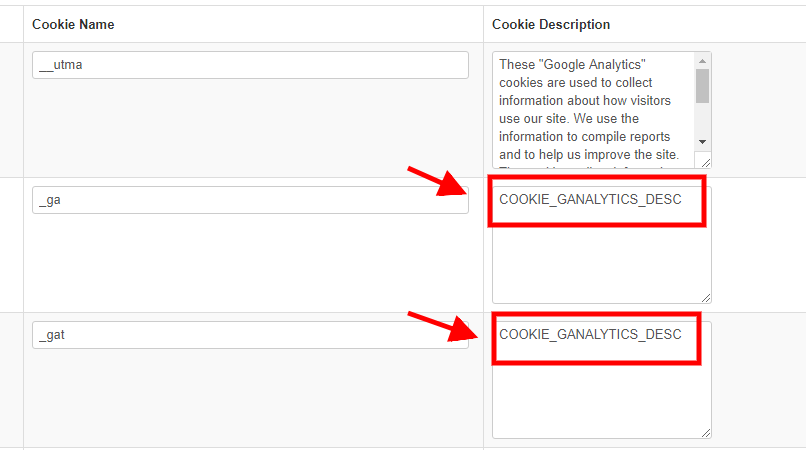
DONE!
The cookie description is now displayed in the cookies info table generated by the shortcode functionality.
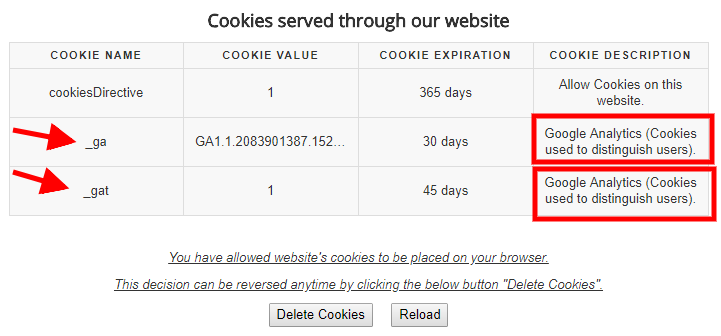
Multilingual Websites
If you have a multilingual website, you can repeat the procedure for as many languages you want.