How to block the cookies on my Joomla! website?
Some scripts like the 'Google Analytics', the 'Google Adsense', the 'Olark live chat', the 'Zopim live chat', and many other javascript applications, use cookies in their javascript code. This plugin has the great opportunity to block the cookies of these scripts.
So, if you want to block the cookies of these apps before the user of your website accepts the cookies policy by clicking on the confirm button, you just have to follow the below easy instructions.
STEP 1
From the Joomla! Backend, navigate to the Extensions > Plugins, and search for the System - Web357 Cookies Policy Notification Bar.
Screenshot from the Joomla! backend
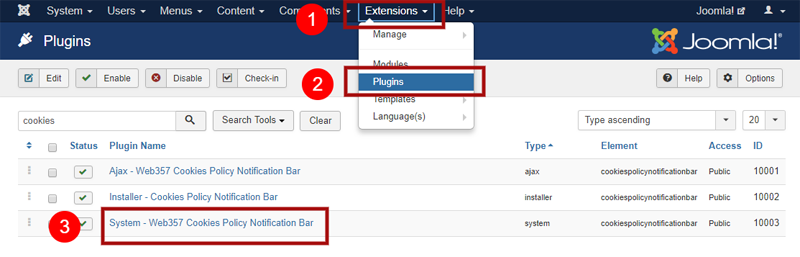
STEP 2
Navigate to the advanced settings and ensure that the following parameters are enabled.
- Block Cookies Functionality => Enabled
- Enable the Cookies Manager (Modal Window) functionality => Enabled
- Show the Cookies Manager Icon => Show
Screenshot from the plugin parameters
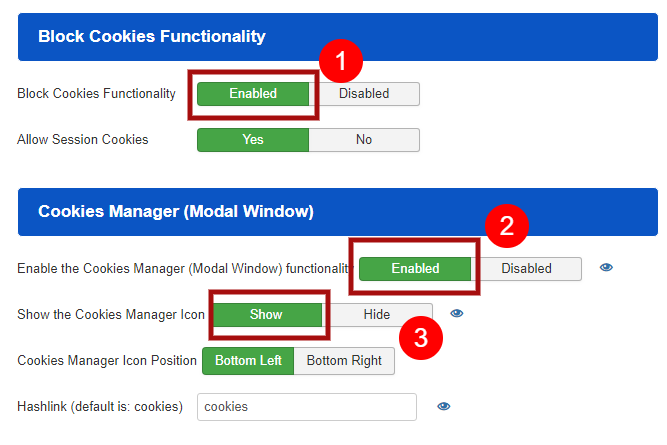
STEP 3
In the same tab (Advanced Settings), scroll down and find the section "Categories of Cookies".
You can insert as many categories of cookies you want. We've added four default categories but you can replace them with yours.
Let's take a look at the parameter fields of each Cookie Category.
- Unique Category ID: This should be unique, and without spaces or special characters. Example: required-cookies, or analytical-cookies, or social-media-cookies.
- Cookie Category Name: Enter the name of the Cookie Category (Example: Analytical Cookies or Functional Cookies). This name will be displayed in the Cookie Manager (modal window) at the frontend.
- Cookie Category Description: Enter the description of the Cookie Category. This description will be displayed in the Cookie Manager (modal window) at the frontend.
- Checked by default: There are three options:
- 1. Yes (Locked - cannot change): The cookies of this category are strictly necessary and the User is not able to delete them.
- 2. Yes (allow change by User): The cookies of this category are loaded by default even if the User has not accepted/declined yet. The User is able to accept/decline anytime.
- 2. No (allow change by User): The cookies of this category are not loaded by default. The User should accept/decline to load the cookies of this category. The User is able to accept/decline anytime.
- Status: Choose if you want to publish this Cookie Category at the frontend or not.
Screenshot from the plugin parameters
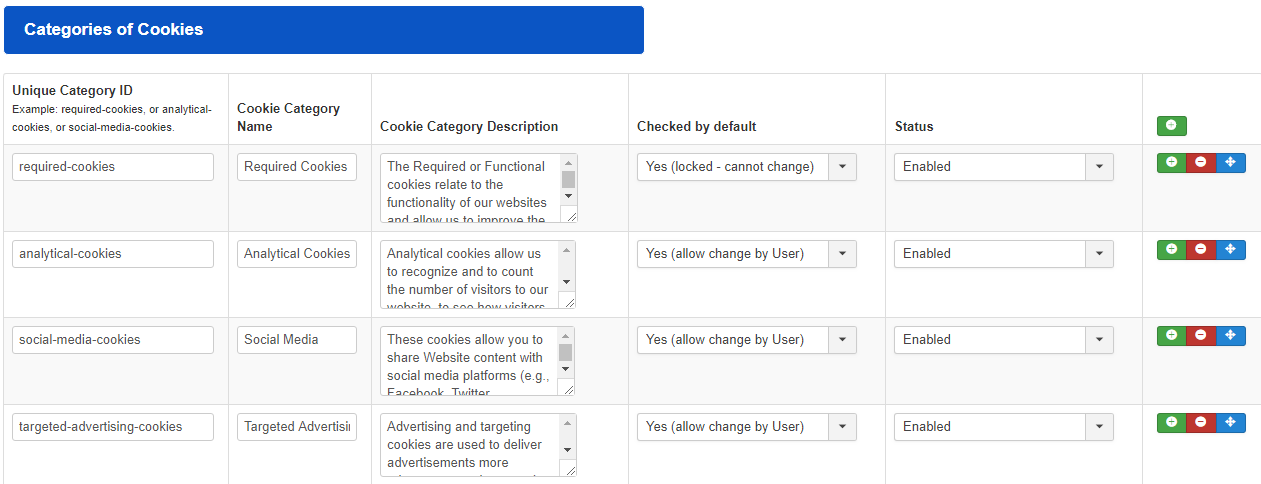
STEP 4
In the same tab (Advanced Settings), scroll down and find the section "Block Cookies by blocking their Javascript Code".
You can add as many scripts* you want on each line separately. (scripts*: the javascript code provided by the service, like Google Analytics).
Let's take a look at the parameter fields of each row.
- Cookie Category: Choose the category of cookie you have already created on the above section.
- Name (only for admins): Enter the name of this script. Keep things simple. For example enter something like "Google Analytics", "Facebook like button", "Olark live chat", etc. This name is displayed only at the backend and it is there to help Admins.
- Javascript Code: IMPORTANT! In this field, you should add the full javascript code. The javascript code will not be displayed in the page source if the user does not accept the cookie category which this javascript code is assigned to. Do not forget that your JS code should be included between the script (<script></script>) tags.
- Status: Choose if you want to enable this script or not.
Screenshot from the plugin parameters
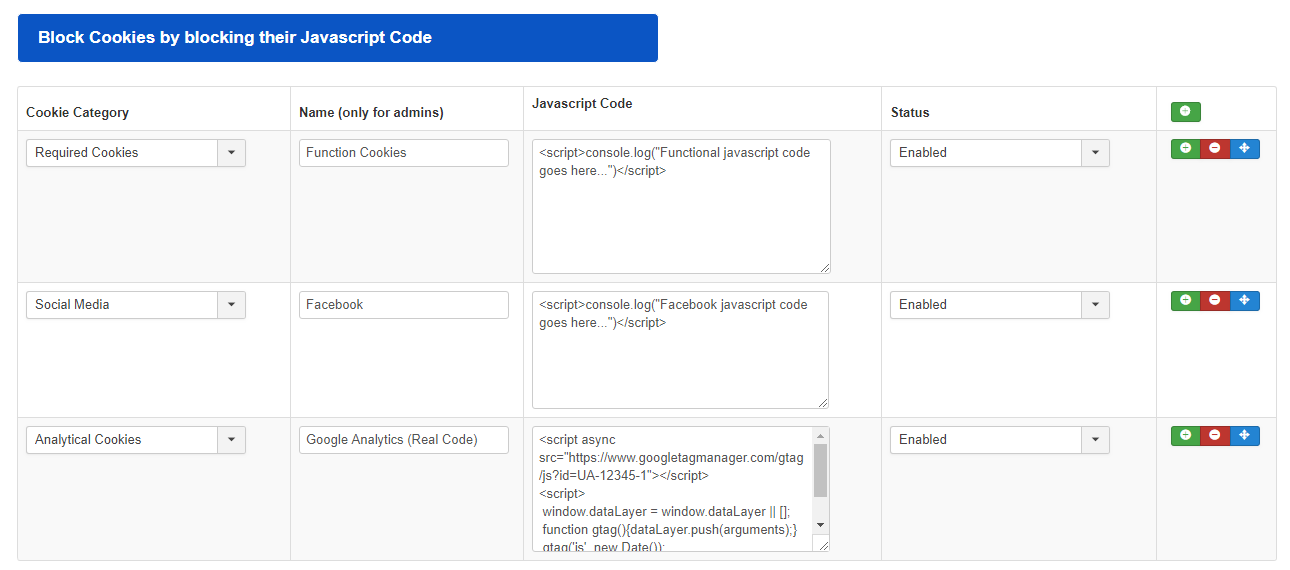
DEMO
SCREENSHOT
Let's see how the COOKIES MANAGER (modal window) looks at the frontend.
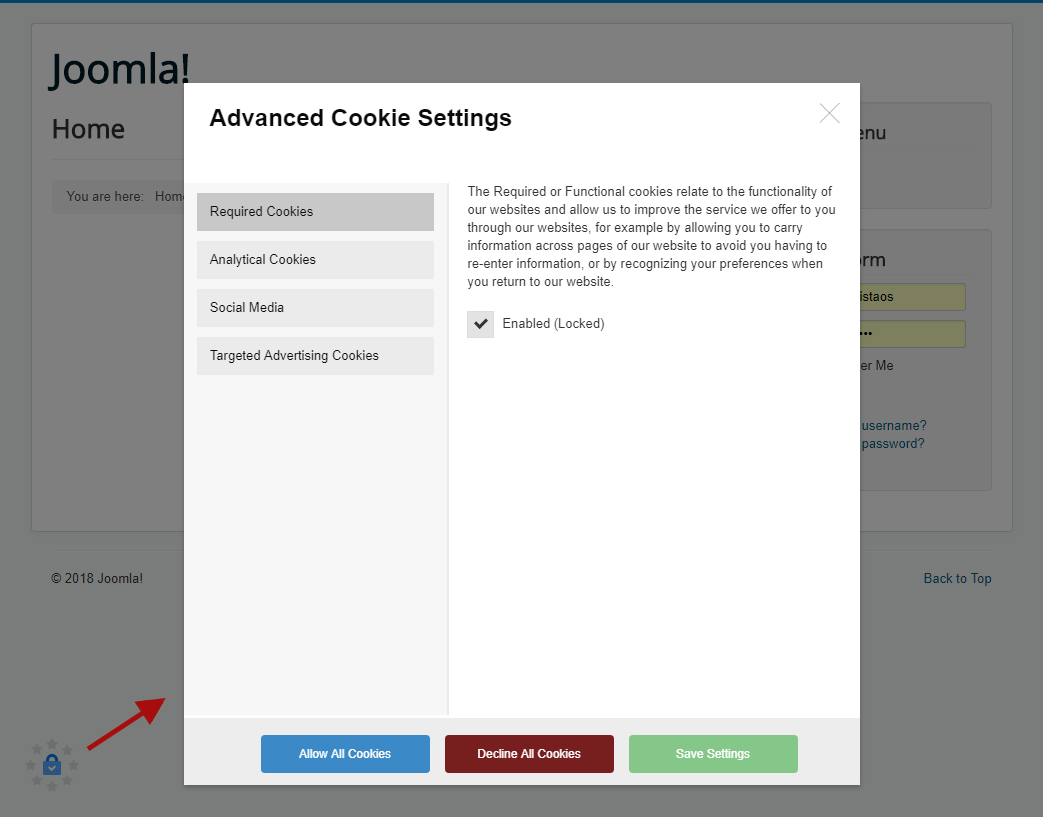
VIDEO
This is the easiest way to manage and block cookies on Joomla! websites.
